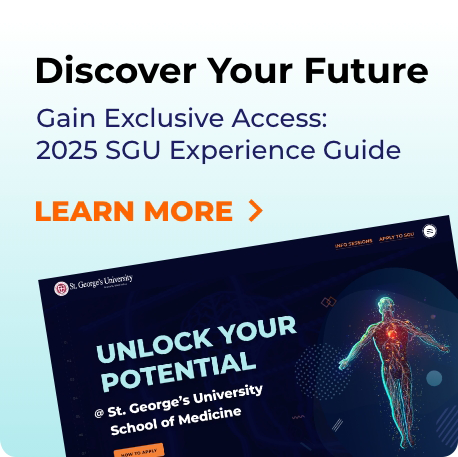Congratulations to our future doctors!
You are so close to taking the next step towards fulfilling your dreams and joining our growing family.
Welcome to the SGU Family!
St. George’s University is built on a legacy of students who strive to succeed. Join a community of talented and ambitious individuals who have focused on achieving their dreams of serving their communities as a doctor.
In the weeks ahead, we’ll be reaching out with lots of valuable information, from welcome sessions to college assignments, and we want to make sure your transition to SGU is smooth and sets you up for a successful academic and social experience.
This page is filled with information to prepare and support you for this new chapter in your life. Take a look around and reach out to us if you have questions!
After Acceptance
Visit St. George’s University
You are invited to experience our modern, purpose-built campus and beautiful Grenada through the SeeSGU Program. Accepted students to the School of Medicine are eligible for a fully complimentary* visit to our campus in Grenada.
*New York and Florida Residents
Students who are residents of the State of New York must be admitted and have also paid a seat deposit in order to be eligible for a complimentary visit. Students who are residents of the State of Florida are not eligible for a complimentary visit due to state regulations. If you do not meet the criteria for the See SGU program, we still hope you will consider visiting our campus. Please let us know your plans so we can reserve a spot for you on one of our escorted campus tours.
Accept Your Offer of Admission
To reserve your seat, please sign your Acknowledgement of Admission and submit your tuition deposit by the due date.
Access Your SGU Email Account
Set up your new SGU email address by logging into the University Portal with the credentials that were emailed to you from the Office of Admissions. From there, navigate to the Outlook 365 icon on the left-hand side to claim your SGU Student email account.
Self Service Accounts
St. George’s University uses the Banner system to enable you to view schedules, registrar information, and student accounts online in one convenient location through student Self Service.
Your Student ID number, username, and a temporary password will be emailed to the email address once you are accepted. After your SGU e-mail address is activated, this will be where any correspondence from the University will be delivered.
To access Self Service:
- Log in to the student portal The University Portal (the link can be found under the Students tab on the main navigation bar of the website).
- Once you are logged in to the Portal, you can access Self Service by clicking on the icon labeled Student Self Service in the toolbar on the left hand side of your screen. You do not need to log in again to be brought to Self Service.
- The main Self Service page is where you can find and update your personal information. Once you arrive on campus you will be prompted to provide a local address and cell phone number. You will also be able to view financial information, class schedules, and other helpful information.
Save the Date for Orientation
Orientation will kick off with a self-paced resource website aimed to prepare you for your academic journey at SGU. Live mandatory orientation sessions led by key administrators and your course faculty will begin approximately one week before the start of the semester. Additional details about Orientation will be sent to your SGU email and posted here.
Complete Your Required Admission Forms
All students must complete the required admission forms prior to starting. These forms are the University Honor Code and the Entering Students Questionnaire. Links to both forms can be found below. Please email the signed University Honor Code form to your admissions officer.
Share a Copy of Your Passport Details
All students must submit a copy of their passport details to SGU before departure. Passport submissions must include the details page with photo and passport information and the signature page with signature. All SGU students are required to have a current passport that is valid for at least 6 months from the date of arrival to campus. Please upload a valid passport below.
Submit Your Photo for the SGU ID Badge
All incoming students will be issued an official University student ID badge. Students must use our new photo capture app to upload a picture at anytime prior to check-in. All incoming students will be issued an official SGU student ID badge when they return to campus. Student ID badges are required to access campus buildings, classes, and university transportation.
Failure to submit a photo will result in a missing photo hold being placed on your account, which will prevent your check-in.
Please follow the guidelines listed below and the instructions on the Photo Capture site. All photos will be subject to review by the Office of the Registrar.
- Your photo should be professional. This will be your Student ID badge throughout your tenure on campus in Grenada.
- Photo should be a forward-facing headshot of you—like on your passport or driver’s license.
- Your entire face should be visible in the photo and not obstructed in any way. Please do not wear sunglasses, hats, etc.
- Photo should be in focus and of you alone with no one else in the frame. Please do not use a photo of multiple people with the other people cropped out.
- Photos should be taken up against a plain surface or background and there should be a few centimeters of space surrounding your head. Please see examples below.
- Photos should be void of shadows, glare, and dark spots.
- Photo files should be a JPG or PNG file, at least 250 x 250 pixels, and less than 1MB in file size.
- Please use the following naming convention for your photo file: A#LastNameFirstName (ex. A00123456SmithAdam.jpeg)
- You can use your desktop or mobile device to upload your photo. Please note that the resizing feature on a mobile device is not as fine-tuned as on a desktop. When using a mobile device, you may need to adjust your privacy settings to allow your web browser to access your photos.
- All photos will be subject to review by the University Registrar. If for some reason your photo is rejected, you will receive an email notification asking you to upload another photo that meets the criteria mentioned above.
- Once you have successfully uploaded your photo, you will receive an email confirming your submission followed by a second email letting you know if your photo was accepted or rejected.
- Please note that a successful submission email does not mean that the photo was accepted.
- Once you have successfully submitted your photo, you will not be able to upload another photo unless your original photo is rejected.
- Photos can be rejected for the following reasons:
- Unclear photo due to blurriness or under/over exposure
- Unprofessional/inappropriate facial expressions, gestures, backgrounds, or clothing
- Photo is not of you
- Multiple persons in photo
- Insufficient or too much space between face and frame
- Face positioning not centered
- Face obstructed
- Background is too busy
If you have any trouble uploading your photo or have any questions please speak to your admission counselor directly, email admission@sgu.edu or +1 (631) 665-8500 ext. 1210
Connect with us on Social Media
Stay up to date with SGU events and news by following us on social media. Our Accepted Student Facebook groups make it easy for you to connect with your incoming classmates from all over the world. There are also admissions officers available to answer questions.
Click to connect:
Attend a New Student Welcome Session
Entering students are encouraged to attend one of our pre-orientation Welcome Sessions prior to the start of term. You will have the opportunity to speak with fellow classmates and get firsthand answers to last-minute questions. These sessions are not mandatory; they are optional for accepted students seeking more information before the start of term.
Look for email invitation to attend this webinar closer to the start date.
Learn About Our Community
Student Organizations
St. George’s University student organizations are centered on different areas of student life: cultural, religious, social, academic, professional, and community service. Get to know our vibrant community and find like-minded peers.
Speak with a Current Student
Looking for a firsthand experience of what it’s like to be a student at SGU? Our current students are a valuable resource for you! They are available to answer your questions about what to expect, what to pack, student life, classes, clinical rotations, and more. Submit your information below and a current student will reach out to you.
After Deposit
Apply for Financial Aid
If you have questions about financial aid, please contact your Financial Aid Counselor for more information on how to complete your loan process.
Financial Aid Counselors can be reached Monday through Friday from 9 am–5 pm (Eastern) at:
Phone: +1 (631) 665-8500 ext. 1232
Email: faid@sgu.edu
Complete the New Student Electronics Custom Form
St. George’s University will pay the customs fees for electronic devices being brought to Grenada by students coming to Grenada for the first time. SGU will pay up to three electronic devices to include a computer/laptop, iPad/iPad mini, and a smartphone. Other types of devices (i.e., cameras) are not covered. Note that only one type of device per student, up to three devices, will be allowed.
Please complete this form prior to traveling to Grenada to be eligible. We recommend that you complete the form only when you are sure about the devices you are bringing with you.
Complete Your Housing Application
All incoming students must log into the housing portal and fill out a housing application whether they plan to live on-campus or off.
- Use the same credentials you use to access the SGU Portal and Student Self Service.
- Please note that all entering students are required to live on campus for their first two terms. You are eligible to seek off-campus housing if you bring children and/or pets or receive special permission through the Housing Office.
- If you intend to live off-campus, you must request the Housing Application on the portal and make sure you have obtained the necessary approval.
Submit Your Flight Details
We have created a secure form so you can update us on your travel plans back to campus. When you have booked your flight to Grenada, visit the Flight Plan Back to Campus portal and log in with your SGU credentials to submit your flight details. At the airport, you will be greeted by SGU ambassadors who will guide you through the testing, immigration and customs process as well as transportation to your quarantine location.
If any issues accessing the app, contact IT Support at support@sgu.edu.
Complete Your Health Forms
All incoming students are required to complete a health form prior to arriving to campus. The health form consists of three parts: health history, physical examination by a physician and immunization record. Click here to access the health form (it is listed as SOM Term 1 Health Form). You can start working with your physician and gathering all your information. You will receive a notification of where to upload your health forms prior to coming to campus.
Learn About Health Insurance
It is SGU policy that all students maintain adequate health insurance and must confirm existing coverage. All students must either elect into or waive out of the plan. For information on how to elect into or waive out of the student health insurance plan, please see the Student Health Insurance Information section of the University Portal.
For enrollment assistance, please contact (631) 665-8500 ext. 1350 or email medins@sgu.edu.
Health Insurance
To ensure the health and safety of our community, all St. George’s University students must maintain continuous and adequate health insurance during their entire period of enrollment. Students can opt to purchase health insurance independently or purchase the school sponsored student health insurance plan. All students should view the insurance plan information before making the election to enroll or waive. All plan information and instructional information is posted in the University Portal section of the SGU web site under Health Insurance. Students will receive an instructional email with information on how to enroll in or waive the plan.
The SGU sponsored Student Health Plan provider is Cigna Global for Medical, Dental, and Vision coverages. Please note that though Medical Coverage is Mandatory, Dental and Vision coverages are optional.
For Students Studying In Grenada
Students studying in Grenada, except for Grenadian Citizens, will be enrolled into the Air Evacuation Plan. The premium cost will be added to your student bill upon submitting your enrollment or waiver choice. Citizens of Grenada may choose to enroll into the health insurance coverage while studying in Grenada; however, health insurance is mandatory whenever courses are taken outside the island of Grenada.
All plan information and instructional information is posted in the University Portal section of the SGU web site under Health Insurance.
Learn More About Disability Accommodations
Students seeking accommodations for disabilities are required to contact Student Accessibility and Accommodation Services (SAAS) located in the Dean of Students Office (DOS). We highly recommend applying for accommodations as early as possible. Requests should be submitted via email to the SAAS Office at dosaa@sgu.edu. Visit the link below for more information regarding SAAS.
The SGU Difference

From our award-winning faculty to advanced technology to our unparalleled student support, SGU is dedicated to helping you fulfill your dream of becoming a doctor and medical leader on a global scale.
Our community of physicians is over 25,000 strong and growing every year… you are now a part of a network that has an international reach and limitless opportunity.
Proven Commitment to Student Success
SGU offers unparalleled support for each student from their first day in classes with faculty members who are dedicated to student learning and success.
Because our faculty are not required to do research, the focus is purely on the students and their personal growth in and outside the classroom.
Our Department of Educational Services (DES) coaches students with personalized learning enhancement strategies and small group peer tutoring for every subject taught.
Be Part of Our Global Medical Network
SGU has contributed over 25,000 physicians to the global physician workforce, with students, graduates, and faculty from over 150 countries. They have practiced in every state in the US, as well as in more than 50 countries.1
1) Based on the number of students who have completed the Doctor of Medicine program from 1981-2025.
Amazing Residency Placement
Over 1,049 US residencies across 42 states and the District of Columbia in 20 specialties in 2025.1
1) Data as of September 2025
From Dr.eam To Doctor
Learn more about our MD program and tracks
Every aspect of our MD program and tracks are intentionally designed to support you on your path to becoming a physician.
Flexible Start Dates: Choose from multiple entry terms in April, August, or January to begin your medical education at your convenience.
Average of 2020, 2021, 2022, 2023 and 2024 residency placement rates. Residency placement rate is defined as the total number of students/ graduates who obtained a US residency divided by the total number of students / graduates who applied to a US residency program in a given year as of October 2024.
Program and Track Highlights
- Global Recognition: SGU’s School of Medicine has been continuously accredited for decades, enabling our students to be eligible to practice in the US.
- Clinical Training: 85+ hospitals and health systems in the United States, Canada, and the United Kingdom offer clinical and ambulatory training and support
- Legacy of Excellence: Join the network of over 25,000 graduates* who have impacted healthcare worldwide.
*Based on the number of students who have completed the Doctor of Medicine program from 1981-2025.

Connect With Us.
- Learn more about our MD program and tracks
- Receive priority invitations to our prospective student events
We will be in touch soon, but if you have questions now, email us at admissions@sgu.edu